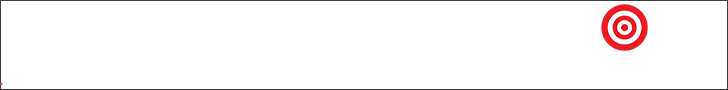Debugging Microservice Applications with Thundra – Security Boulevard
×
SUBSCRIBE TO OUR BLOG
Get our new blogs delivered straight to your inbox.
Subscribe
THANKS FOR SIGNING UP!
We’ll make sure to share the best materials crafted for you!
1. TTD (Time Travel Debugging)
Debugging has…….

×
SUBSCRIBE TO OUR BLOG
Get our new blogs delivered straight to your inbox.
THANKS FOR SIGNING UP!
We’ll make sure to share the best materials crafted for you!
1. TTD (Time Travel Debugging)
Debugging has traditionally been done during the development of software by putting breakpoints to the suspicious lines of the code. And when the execution hits the breakpoint, it stops naturally and you get the outputs you need in order to understand the root cause of a defect.
What if your software is a modern application, actively running in production and serving users. In this case, you are mostly left alone with logs. You have to be very organized and try to debug the application on your assumptions. This requires a ton of manual work and still pollutes the code.
Thundra’s TTD feature enables you to debug any application (serverless, containerized, etc.) and your tests without any hassle.
TTD (TimeTravel Debugging) makes it possible to travel back in time to previous states of your application by getting a snapshot of when each line is executed.
Clicking on one of the spans on the above trace chart will start your TTD experience.
You can step over each line of the code and track the values of the variables at each application execution or test run. You can navigate through the lines of the code of your application or test run and see the changes in the variables.
How it works:
You can enable TTD by simply configuring Thundra’s Node.js, Python, and Java agents with the environment variables without any code change.
If you want to debug your test runs, TTD can be enabled for Maven and Gradle tests as in this documentation.
Benefits:
- Save time without manual work.
- Save cost, no need for additional logging.
- No guesswork of where to place breakpoints.
- Debug apps and tests without stopping them.
- 100% secure, your data does not leave your own AWS account.
- No local issue reproduction, debug Lambda applications during the invocation execution.
- …….
Source: https://securityboulevard.com/2021/11/debugging-microservice-applications-with-thundra/