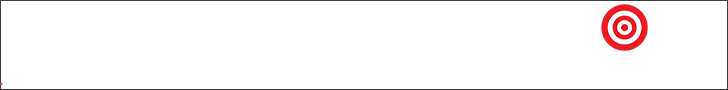Microsoft gives Windows Subsystem for Linux a new icon, fixes issues and updates kernel – BetaNews
Microsoft has just released the latest preview version of Windows Subsystem for Linux, bringing with it a lengthy changelog.
With the launch of Windows Subsystem for Linux Pre-release 0.50.2.0, Microsoft has introduced a new icon (featurin…….
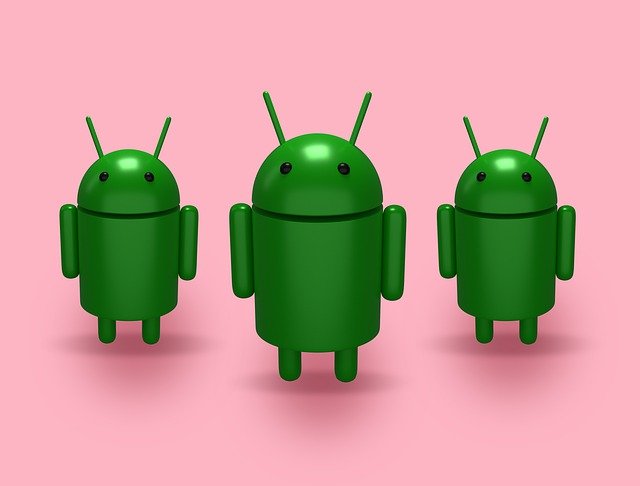
Microsoft has just released the latest preview version of Windows Subsystem for Linux, bringing with it a lengthy changelog.
With the launch of Windows Subsystem for Linux Pre-release 0.50.2.0, Microsoft has introduced a new icon (featuring, of course, a penguin), but there’s far more to this release than just this visual update. The latest version fixes various WSL issues, updates the Linux kernel, and includes numerous other changes and additions.
See also:
Continuing its embrace of Linux, Microsoft has used the latest version of WSL to make numerous changes to this increasingly invaluable tool. Key changes with this release include updating the tar used for importing and exporting WSL2 distributions, as well as adding new strings and parameters, while updating existing ones.
Here’s the full changelog for Windows Subsystem for Linux Pre-release 0.50.2.0:
- Added new logo for Windows Subsystem for Linux
- Enable hardware performance counters if the hardware supports them [GH 4678]
A USERPROFILE%.wslconfig option has been added to opt-out: - [wsl2]
- hardwarePerformanceCounters=false
- Fix issue when printing system error messages that contain inserts.
- Update the user tile to launch in the user’s home directory instead of C:WINDOWSSystem32
- Restore default signal dispositions for /etc/wsl.conf boot.command process to prevent zombie processes [GH 7575]
- Switch to using a static CRT for Windows binaries
- Use store API to download distributions via wsl.exe –install
- Add –no-launch option to wsl.exe –install
- Many updates to localized strings.
- Switch to an updated tar for importing / exporting WSL2 distributions.
- Update to the official 22000 sdk
- Strip Linux symbols for release builds
- Update Linux kernel to 5.10.74.3
- Update to upstream stable kernel release 5.10.74
- Enable BPF Type Format (CONFIG_DEBUG_INFO_BTF) for use by eBPF tools [GH 7437]
- Changed Dxgkrnl version to 2110
- Implemented D3DKMTShareObjectWithHost
- Fixed QueryStatistics VM bus alignment issue for the result
- Implemented D3DKMTCreateSyncFile
- Address upstream submission feedback
- Moved d3dkmthk to include/uapi/misc
- Replaces u32 by __u32 and u64 by __u64
- Added “_” in front of the enumerator values to support including both WDK and Linux headers
- Removed holes in the user mode visible structures to be compatible with 32 bit apps
- Replaces pointer in the user mode visible structures with a define to be u64 for user mode apps
- Fix build failure with GCC versions older than 8.1 [GH 7558]
- Enable the …….