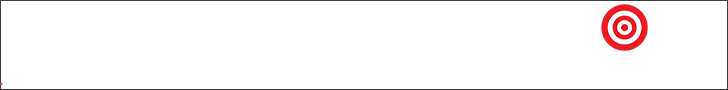Samsung HW-Q990B review: 11.1.4 channels of room-corrected sound – TechHive
At a glance
Expert’s Rating
Pros
11.1.4 channels of terrific, room-filling audioSpaceFit room correction now works for everyoneAirPlay 2 support and built-in AlexaWireless Dolby Atmos connectivity<h3 class…….
At a glance
Expert’s Rating
Pros
- 11.1.4 channels of terrific, room-filling audio
- SpaceFit room correction now works for everyone
- AirPlay 2 support and built-in Alexa
- Wireless Dolby Atmos connectivity
Cons
- Q-Symphony and wireless Atmos only works with Samsung TVs
- Power cords for the rear speakers are too short
- No Chromecast support
- 4K video passthrough doesn’t support Dolby Vision
Our Verdict
The Samsung HW-Q990B serves up 11.1.4 channels of pulse-pounding audio, and SpaceFit Sound room correction now works for all. But other features, namely Q-Symphony TV speaker syncing, still only work with Samsung TVs.
Best Prices Today: Samsung HW-Q990B
$1,397.99
Samsung doesn’t stray too far from a good thing with its HW-Q990B, an 11.1.4-channel soundbar (yes, that’s a lot of channels) that expands its bag of tricks to non-Samsung TV owners.
The successor to the Samsung HW-Q950A, the HW-Q990B shares the same largish form factor, and it still packs a sonic wallop, serving up big, exciting sound complete with Dolby Atmos and DTS:X immersive audio support. But the HW-Q990B arrives with a few design changes, including a revamped subwoofer. More importantly, one of its key features–SpaceFit room correction–is no longer exclusive to Samsung TV owners.
On the other hand, Q-Symphony, a feature that allows the HW-Q990B to sync with a TV’s own speakers, is still exclusive to Samsung TVs, as is Samsung’s new wireless Dolby Atmos functionality. That means those who pair the HW-Q990B with non-Samsung TVs won’t get the same bang for their bucks as Samsung loyalists will.
For that reason, the great-sounding and similarly priced LG S95QR, remains the best choice for non-Samsung TV owners, as its top features work for everyone. The LG soundbar also boasts both Chromecast and AirPlay 2 casting, while the Samsung only offers the latter.
But if you do own a compatible Samsung TV, go ahead and grab the HW-Q990B. You’ll be very happy.
How many drivers does the Samsung HW-Q990B have?
Like its predecessor, the HW-Q950A, the new HW-Q990B comes with an 11.1.4-channel configuration that’s powered by a total of 22 drivers.
The main soundbar unit packs 15 drivers for the left, center, right, left and right height, and left and right surround channels, while the two rear speakers add four more surround drivers and two more up-firing drivers. Finally, the wireless sub delivers the “.1” channel for low-frequency effects. The HW-Q990B’s four up-firing drivers (again, two in the main soundbar unit and two more in the rear speakers) bounce audio off your ceiling for Dolby Atmos and DTS:X height effects.
While the HW-Q990B represents a fairly incremental upgrade from the HW-Q950A, there are some clear physical differences between the two soundbars. While the older HW-Q950A was enveloped almost entirely in fabric, the HW-Q990B has a metallic shell with hundreds of tiny perforations in front of its drivers.
The Samsung HW-Q990B now has an all-aluminum design with hundreds of tiny perforations in front of its drivers.
Ben Patterson/Foundry
The HW-Q990B’s rear speakers now have a slightly vaulted design compared to the flat tops of the Q950A’s satellite speakers.
The Samsung HW-Q990B’s rear speakers have a slightly vaulted design at the top.
Ben Patterson/Foundry
Finally, the Q990B sub boasts a new “acoustic lens” design that (according to Samsung) delivers a deeper low-frequency response.
The redesigned subwoofer for the Samsung HW-Q990B has an “acoustic lens” design.
Ben Patterson/Foundry
Measuring 48.5 x 2.7 x 5.4 inches (WxHxD) and weighing in at a hefty 17 pounds, the main HW-Q990B soundbar unit is essentially the same size as its predecessor, and while it’s wide as far as soundbars go, its 2.7-inch height means it won’t block the bottom of most TVs when it’s placed directly in front. You can also mount the HW-Q990B under your TV using the included mounting hardware.
How many HDMI connectors does the Samsung HW-Q990B have?
The Samsung HW-Q990B has a total of three HDMI ports, including one HDMI-eARC connector and two HDMI inputs.
Most users will simply use the included HDMI cable to connect the HW-Q990B and their television via their respective HDMI-eARC ports; doing so allows the TV to pipe audio from any of its HDMI-connected video sources (such as a streaming video player or game console) or its smart TV apps down to the soundbar.
The Samsung HW-Q990B has an HDMI-eARC port, plus two HDMI inputs.
Ben Patterson/Foundry
If you’d rather connect a video source directly to the HW-Q990B, you can do so using the two HDMI inputs. Doing so limits you to two video sources, however, and while the HW-Q990B supports 4K HDR passthrough, it only supports the HDR10+ variety of HDR, not Dolby Atmos.
The HW-Q990B also has an optical (Toslink) input for older TVs that lack HDMI ports, while a USB-A port on the bottom of the soundbar is for service only.
The Samsung HW-Q990B has an optical input for older TVs, while the USB-A port is only for servicing.
Ben Patterson/Foundry
Can the Samsung HW-Q990B connect to a TV wirelessly?
If you’d rather not deal with cables, the HW-Q990B will connect to supported Samsung TVs using via Wi-Fi or Bluetooth.
Even better, the HW-Q990B (along with other high-end soundbars in Samsung’s 2022 lineup) offers wireless Dolby Atmos support, although this feature requires a 2022-model Samsung TV.
Because I tested the HW-Q990B with an LG TV rather than a Samsung, I was unable to test the soundbar’s wireless Dolby Atmos support.
How do you set up the Samsung HW-Q990B?
Getting the Samsung HW-Q990B up and running was a fairly simple process, although I have a bone to pick about installing the rear speakers.
Once you position the main HW-Q990B speaker unit in front of your TV (mounting it below your TV is a more involved process) and connect its power cord, it will automatically pair with the included soundbar and satellite speakers as soon as they’re plugged in. The wireless connection between the HW-Q990B worked seamlessly for me, but you can also connect them manually if there’s a hiccup. There have been reports online of spotty connectivity between the HW-Q990B and its speakers, but I didn’t encounter any problems during several weeks of testing.
While the overall physical setup for the HW-Q990B was simple, I was annoyed by the short power cords that came with the rear speakers. Measuring only about five feet long, the cords essentially tether the speakers to the nearest available power outlets, limiting your choices in terms of placement. Of course, you can always get extension cords (I finally broke down and bought my own pair), but it would be better if Samsung simply supplied longer power cables–and to be fair, Samsung isn’t the only soundbar manufacturer to include too-short power cords in the box.
Samsung uses its SmartThings smart home app to connect the HW-Q990B to wireless routers, and the process was seamless. The app immediately identified the soundbar as soon as I fired it up, and it stepped me though the process of adding the HW-Q990B to a “room” in my SmartThings smart home, verifying the hardware (which you do by pressing the volume-down button), and then adding my network password. Within a few minutes, the HW-Q990B was connected to my Wi-Fi router, and on the very first try.
Does the Samsung HW-Q990B have any room calibration features?
After the wireless setup process, the Samsung SmartThings app also lets you run Auto EQ, a room correction feature that tunes the subwoofer’s audio. Auto EQ requires about five minutes to do its thing, emitting a series of beeps, bops, and whooshes as it measures the acoustics of the room.
Even better, there’s now an improved version of SpaceFit Sound, which tailors the soundbar’s overall audio according to your room’s acoustics. Dubbed SpaceFit Sound+, the new room-correction feature works no matter what kind of TV you’re paring the HW-Q990B with; the older version was only compatible with (you guessed it) Samsung TVs.
Unlike Auto EQ, SpaceFit Sound doesn’t require any calibration tones; instead, it silently tweaks the soundbar’s audio in the background, and it re-runs its calibrations on a daily basis, tweaking the soundbar’s audio as it goes. The new and improved SpaceFit Sound feature is one of our favorite additions to the HW-Q990B.
How does the Samsung HW-Q990B’s Q-Symphony feature work?
Like the older HW-Q950A, the Samsung HW-Q990B supports Q-Symphony, a Samsung feature that allows the soundbar to sync its audio with the speakers of a recent Q-series Samsung TV.
But this time around, Q-Symphony can utilize all the speakers in a Samsung TV and soundbar rather than just a subset of drivers, meaning you’ll get up to 22 channels of audio if you pair the HW-Q990B with the right Samsung TV.
Pretty neat, but again, you’ll need a compatible Samsung set to reap the benefits of Q-Symphony. That’s not a huge shock–after all, Samsung can’t be expected to sync the audio of its soundbars with any make or model of TV. Still, owners of non-Samsung TVs will have to forego Q-Symphony, and as I’m an LG TV owner, I couldn’t test the feature.
Does the Samsung HW-Q990B support AirPlay and Chromecast?
The Samsung HW-Q990B supports Apple’s AirPlay 2, allowing you to stream audio from iPhones, iPads, and Macs via Wi-Fi. It’s a handy feature for users looking to stream audio to the soundbar from a wide range of music services.
On the other hand, Chromecast, an audio casting standard that caters to Android users, isn’t supported on the HW-Q990B. It’s worth noting that our current top pick for high-end soundbars, the LG S95QR, supports both AirPlay 2 and Chromecast.
Another casting option is Smart Tap, a feature that lets you cast audio from a supported Samsung phone by tapping the soundbar with your handset. Nice, but once again, you’ll need a Samsung device for the trick to work.
As a last resort, you can always stream audio to the soundbar via Bluetooth; SBC, the default Bluetooth codec, is supported.
Does the Samsung HW-Q990B support Alexa and Google Assistant?
The Samsung HW-Q990B comes with Alexa built in, which you can set up in the SmartThings app. Once you’ve signed in with your Amazon account, you can chat with Alexa on the HW-Q990B just as you would on any other Alexa-powered smart speaker; for example, you can ask Alexa to tell you the time, tee up a playlist, set a timer, or even control smart home devices. You can also ask Alexa to adjust the volume of the soundbar or change the video input.
Unfortunately, Alexa on the HW-Q990B has the same problem that it did on the earlier HW-Q950A: its volume is tied to the main soundbar volume, which means if you’ve cranked the sound while watching a movie, Alexa will TALK REALLY LOUD the next time you speak with her, unless you remember to dial down the volume first. Built-in Alexa on a soundbar really needs to have its own discrete volume level, and while Samsung had previously indicated that such a feature was in the works, it hasn’t been implemented on the HW-Q990B.
There’s no built-in Google Assistant on the HW-Q990B, but the soundbar does work with Google Assistant. Once you connect your SmartThings account to Google Home, you can ask the Assistant–on another device, mind you–to change the volume on the soundbar and perform other simple tasks–although arguably, it’s easier to just pick up the HW-Q990B’s remote.
How good is the Samsung HW-Q990B’s remote?
Speaking of remotes, the HW-Q990B ships with a slightly tweaked remote compared to the one included with the HW-Q950A.
The button layout is roughly the same, with a navigation pad, volume and subwoofer rockers, and buttons for mute, Bluetooth pairing, input select, and settings. But the new remote also adds a “tone control” button that lets you adjust treble and bass levels, while a “ch. level” button allows for trimming the individual channel levels.
Overall, the remote looks sleek and svelte, and the most important buttons (namely volume and mute) are easy to reach. That said, the Samsung remote isn’t backlit, nor does it boast a display like Vizio’s soundbar remotes do.
You can also use the SmartThings app to control most of the HW-Q990B’s functions, including the main volume level, changing sound modes and source inputs, adjusting the bass and treble levels, and so on. That said, it appears that only the remote will let you trim the soundbar’s channel levels.
The Samsung HW-Q990B’s remote has a slim, sleek design, plus new buttons for tone control and channel-level trimming.
Ben Patterson/Foundry
What sound modes does the Samsung HW-Q990B offer?
The Samsung HW-Q990B has four main sound modes: Standard, which simply gives you the original sound from the source without enhancement; Surround, which widens the soundstage; Game, a mode that helps to “immerse you in the action” (whatever that means), and Adaptive, a mode that analyzes the audio content in real time and optimizes the sound depending on what you’re listening to. Aside from Standard, each sound mode upmixes the audio for 11.1.4 channels.
Separately, there is an Active Voice Amplifier mode that analyzes the ambient sound in the room and boosts the dialogue track to compensate (Samsung promises that the soundbar won’t save audio recordings during its analysis), while a night mode compresses the dynamic range for late-night listening sessions.
How is the Samsung HW-Q990B’s audio performance?
I was mighty impressed by the sound of last year’s HW-Q950A, and the HW-Q990B puts on a heck of an audio show, too. Samsung’s new top-of-the-line soundbar delivers big, exciting, yet balanced sound, with deep but not overpowering bass, precise and realistic height effects, and plenty of surround cues. Like LG’s competing LGS95QR, the HW-Q990B delivers top-of-the-class sonics for its lofty price range.
Dialing up the Asteroid Field chase on the 4K Blu-ray of Star Wars: The Empire Strikes Back, the roar of the Millennium Falcon’s engines was deep but tight, while the pursuing Tie Fighters kicked off all kinds of directional Dolby Atmos height effects as they whizzed around and above the frame. I was also impressed by the whoosh of the asteroids and the Falcon swerved between them. Dialogue was clear and crisp but a little loud at times, with the Adaptive sound mode pushing the voices quite aggressively; in Standard mode, the dialogue was a bit more tame.
Checking my notes for my Apollo 13 listening test, I see a big “wow!” as the Saturn V’s engines roared to life, and in addition to the pleasingly deep bass, I heard a detail that I hadn’t noticed during other soundbar tests: the “phist, phist” of falling chunks of ice as the rocket lifted off the launch pad. I also loved the distinct clanks as various clamps and tubes detached from the departing spacecraft, while DTS:X height cues caught the whoosh of the vehicle as it shot up and over through the right of the frame, moving from the fronts to the rears. That’s immersive, all right.
I also tried a non-Atmos movie: Wong Kar-wai’s The Grandmaster, which has a DTS-HD Master Audio soundtrack on Blu-ray. During the opening sequence when Tony Leung’s Ip Man is swarmed by dozens of attackers, the splashing rain seemed to be coming from everywhere, with the Adaptive sound mode directing the water drops to the upfiring drivers. The sound of Ip Man’s roundhouse kick panned effectively across the rear speakers, while a blocked punch triggered a deep, satisfying thunk from the subwoofer. Nicely done.
For music, I switched from Adaptive sound mode to Standard, which delivered a more natural, less bright sound while noticeably shrinking the soundstage. Bruce Springsteen’s “The Ghost of Tom Joad” sounded warm and alive, with particularly nice details from the cymbal brushes, while the HW-Q990B’s subwoofer was unfazed by the deep, dark bassline in Billie Eilish’s Atmos-mixed “Oxytocin.” Finally, Bertrand Chamayou’s performance of Maurice Ravel’s solo piano works (which, like Eilish’s “Oxytocin,” got the Dolby Atmos treatment), sounded detailed, powerful, and (appropriately) atmospheric.
Is the Samsung HW-Q990B worth the cash?
Sonically, there’s no question that the Samsung HW-Q990B is a powerhouse, delivering big, punchy, and room-filling audio with an immersive twist. To my ears, it’s neck-and-neck with our current favorite, the LG S95QR, in terms of its overall sound.
Of course, the HW-Q990B could kick it up a notch thanks to its TV speaker-synching Q-Symphony abilities, but only if you have a compatible Samsung TV. Owners of Samsung sets can also take advantage of the soundbar’s wireless Dolby Atmos connectivity. So if you have a Sammy in your living room and you’re looking for a soundbar to pair it with, you’ll be plenty happy with the HW-Q990B.
If you don’t own a Samsung TV, you’ll still be thrilled by the HW-Q990B’s audio, and even better, Samsung’s revised SpaceFit Sound+ room correction feature works for everyone.
But the LG S95QR is also a compelling choice in this price range, and it brings Chromecast as well as AirPlay 2 casting to the table, not to mention its own room correction tech. The LG does have an exclusive feature or two–for example, you can pipe the AI-powered sound modes from LG TVs directly to the manufacturer’s soundbars–but they’re not major features such as Q-Symphony is.